duke
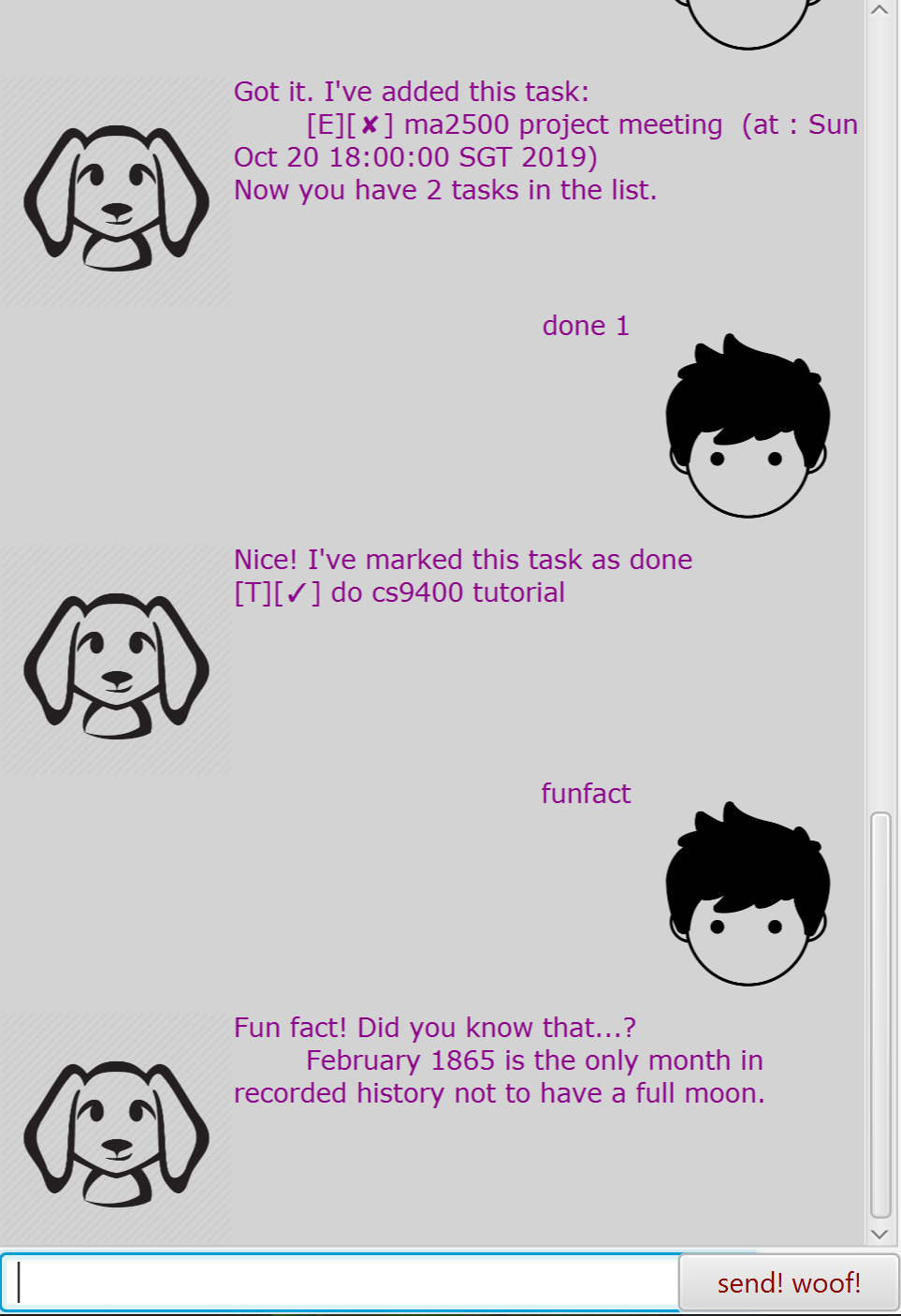
User Guide
User guide for Duke,
by Chen Kai Bin
view the Github project here
Introduction
Duke, is an individual project done for CS2103T, a Software Engineering module offered at the School of Computing in National University of Singapore. It is a personal chatbot assistant that has a CLI (Command Line Interface). Duke also helps to manage your tasks such as events, deadlines and todos. Although its fuctionality is simple, Duke is highly user-friendly.
Features
- Supports addition/deletion of tasks
- Supports searching of tasks
- Ability to add dates to tasks
- Provides basic in-app statistics
- Offers random fun-fact trivia
Getting started
Download Duke here
Usage
Commands
todo
todo [task]
Adds a todo to the tasklist.
Example of usage :
todo cs2103t tutorial
Expected outcome :
Got it. I've added this task:
[T][✘] cs2103t tutorial
Now you have X tasks in the list.
event
event [task] /at [DD/MM/YYYY HHmm]
Adds an event with a specified date to the tasklist.
Example of usage :
event birthday party /at 21/11/2014 1400
Expected outcome :
Got it. I've added this task:
[E][✘] birthday party (at : Fri
Nov 21 14:00:00 SGT 2014)
Now you have X tasks in the list.
deadline
deadline [task] /by [DD/MM/YYYY HHmm]
Adds a deadline with a specified date to the tasklist.
Example of usage :
deadline submit project /by 20/10/2011 1800
Expected outcome :
Got it. I've added this task:
[D][✘] submit project (by : Thu Oct 20
18:00:00 SGT 2011)
Now you have X tasks in the list.
find
find [keyword]
Finds tasks related to the keyword entered.
Example of usage :
find project
Expect outcome :
(Displays a numbered lists of all tasks containing the specified keyword)
done
done [index]
Marks the task with the specified index done.
Example of usage :
done 3
Expect outcome :
Nice! I have marked this task as done
[T][✓] cs2103t tutorial
delete
delete [index]
Deletes the task with the specified index.
Example of usage :
delete 3
Expect outcome :
Noted. I've removed this task
[T][✓] cs2103t tutorial
Now you have X tasks in the list.
list
Displays all your current tasks in the tasklist.
Example of usage :
list
Expect outcome :
Here are the tasks in your list:
(a numbered list of tasks depending on your tasklist)
stats
Displays basic statistics of your tasklist.
Example of usage :
stats
Expected outcome :
(a simple overview of your tasklist)
funfact
Shows a random funfact.
Example of usage :
funfact
Expected outcome :
Fun fact! Did you know that...?
(a random funfact)